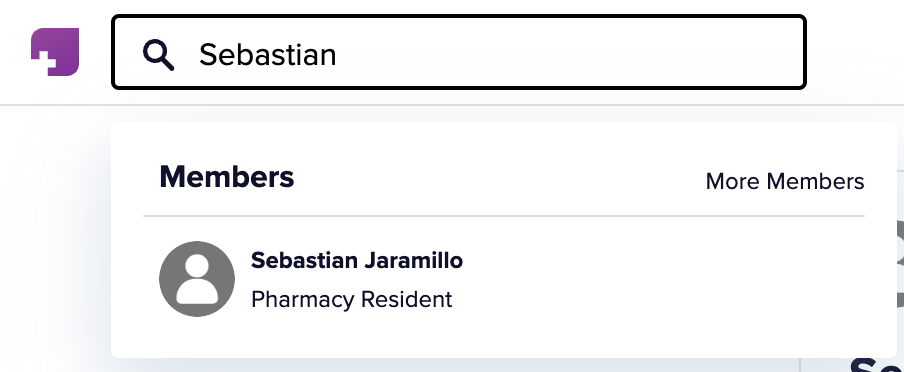Whether you are part of a small peer group, have former classmates, or want to stay current with specific thought leaders, following other members will allow you to be notified when they share something in a community on QID making it easy for you to find.
Step 1: Once you have logged in, click Members on the left-hand bar.
Step 2: You can Filter members by School and Province/State.

Step 3: Click on their name to navigate to their profile.
Step 4: Once their profile appears, click the follow button on their right side.
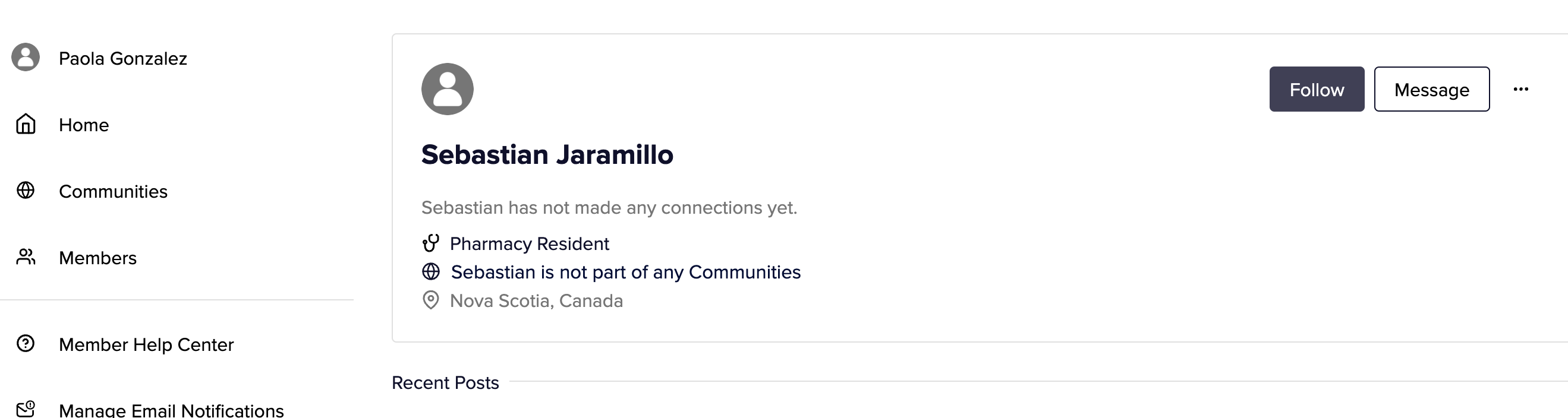
-
Please note you can also use the Search bar on the upper side of the page to search for a particular member's profile.