By creating a post in one of our communities on QID, you can discuss key issues that matter to you, from clinical cases and practice operations to the latest news.
Step 1: Once you have logged in, click Home on the left-hand side.
Step 2: Then, click inside the white box at the top of the page that says Post something…
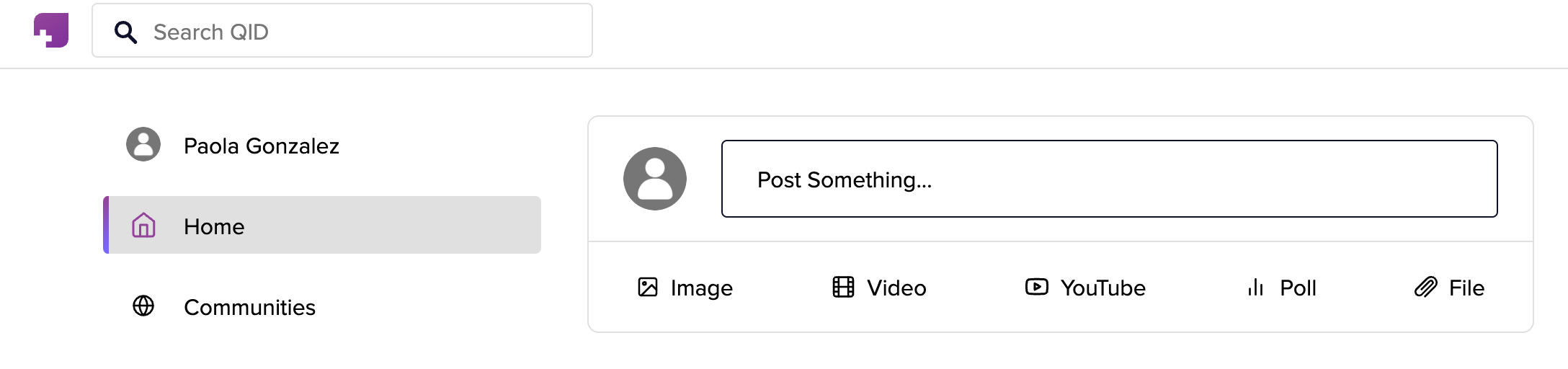
Step 3: Start by clicking Title and type in the title you would like your post to have.
Step 4: Under the Title, click Select a Community to pick which one or more communities you would like to publish your post into.
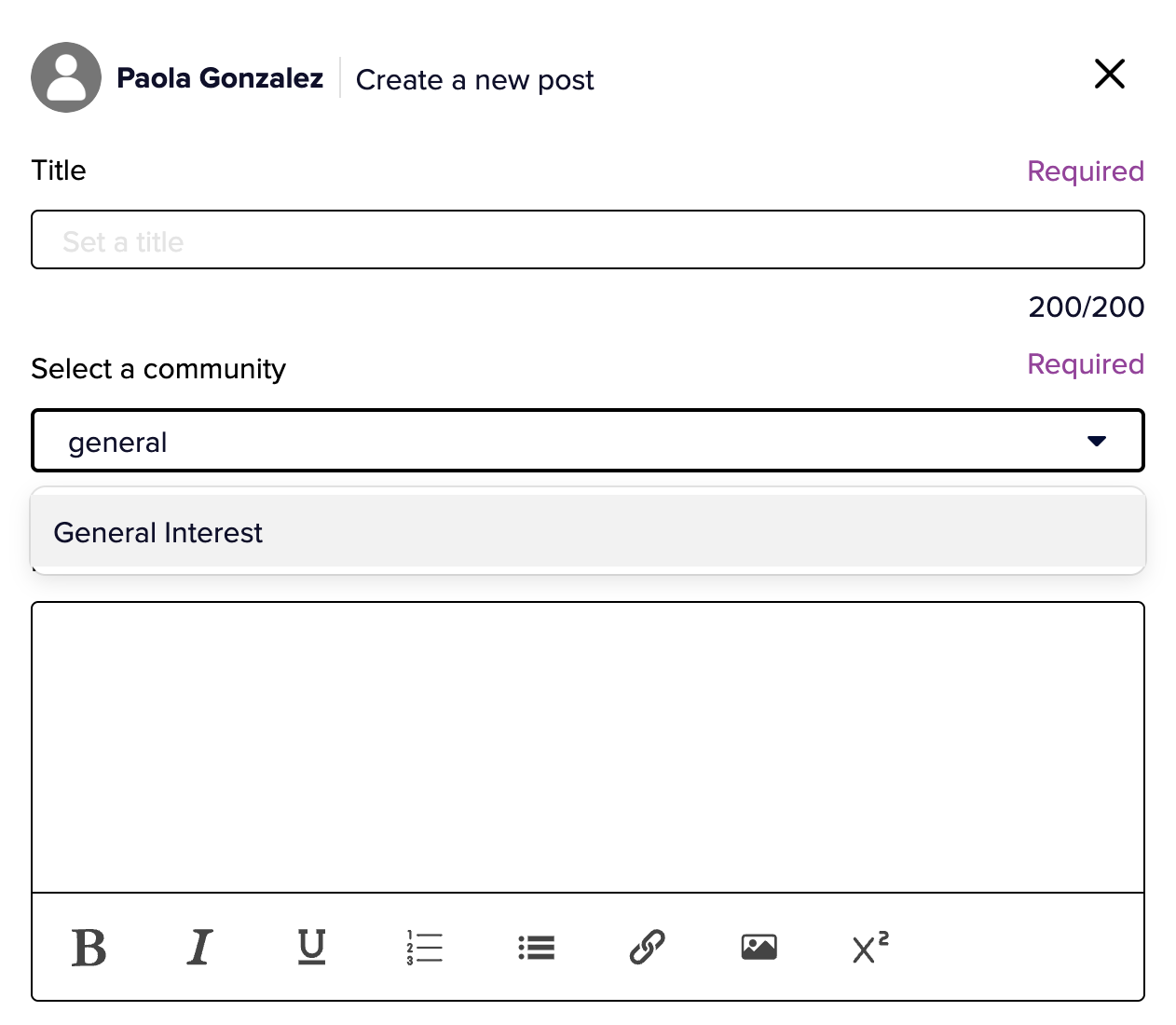
Step 5: The next section Post will allow you to write the content of your post, you can format this using bold, italics, underlined, lists, bullet points, and links.
-
If you would like to tag/mention a colleague in your post, you can use the “@” button to ensure they get a notification about your post.
Step 6: The icons under the Post section will allow you to Choose images, Add Files, Add Videos and Add a Poll.
Step 7: Don't forget to click Post to publish in the selected communities.
